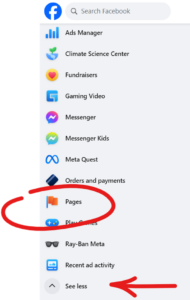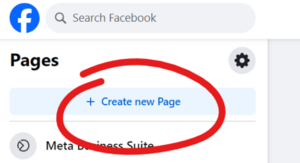In today’s digital world, every business—big or small—needs a strong online presence. One of the easiest ways to connect with your audience and build credibility is by creating a Facebook Business Page. With over 3 billion monthly users, Facebook remains one of the most powerful platforms for reaching your local community.
In this guide, we’ll walk you through everything you need to know to get started—from setup to optimization.
Key Takeaways
- Why It Matters: Facebook helps you connect with local customers, build brand trust, and promote your services.
- Top Benefits: Greater visibility, audience insights, affordable advertising, and tools for customer engagement.
- Simple Setup: You’ll learn how to create and configure your Facebook Business Page like a pro.
Why a Facebook Business Page is Essential
Let’s start with the big picture.
With billions of users and countless local groups, Facebook is a hub where people connect, share, and recommend businesses. Your Facebook Business Page acts as a digital storefront—helping you interact with customers, share updates, and strengthen your brand identity.
Benefits of Having a Facebook Business Page
Increased Visibility
Your page can appear in Google search results, even for users who aren’t on Facebook, making it easier for new customers to find you.
Audience Insights
Facebook provides demographic and behavioral data about your followers—like age, location, and interests—so you can create content that truly resonates.
Cost-Effective Advertising
The platform’s ad tools let you target your ideal customers with precision, helping you get more out of your marketing budget.
Customer Engagement
Engage your audience with direct responses to messages and comments, run community-focused posts, and tap into local groups and discussions.
Step-by-Step: How to Set Up Your Facebook Business Page
Step 1: Log into Facebook
Start by signing into your personal Facebook account. Don’t worry—your details won’t appear on your Business Page.
Step 2: Go to the Pages Section
On the left-hand side of your Facebook home screen, click “Pages.” You may need to select “See more” to find it.
Step 3: Click “Create New Page”
Click “Create” and select a page type that best describes your business (e.g., Local Business, Brand, Organization).
Step 4: Add Basic Info
Fill in your page name, category (like “Bakery” or “Plumbing Service”), and description. Double-check for spelling or formatting errors, then click “Create Page.”
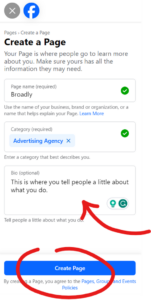
Congratulations—you now have a Facebook Business Page.
Optimizing Your Page for Success
Creating the page is just the beginning. To maximize your presence, take time to complete the following setup steps.
Update Contact Info & Business Details
Go to the About tab to:
- Add your phone number, website, email
- List business hours and service area
- Write a clear, engaging business description
Everything you enter should be accurate and easy for customers to understand.
Add a Profile Picture & Cover Photo
- Use your logo for the profile image.
- Upload a high-quality cover photo that reflects your brand, service, or a standout product.
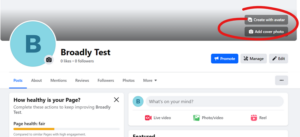
These visuals make your page instantly recognizable.
Customize Your Username (Vanity URL)
Which looks better?
- facebook.com/YourBusinessName
- facebook.com/profile.php?id=123456789
The branded option is more professional and memorable.
To customize your URL:
1. Go to Page Settings.
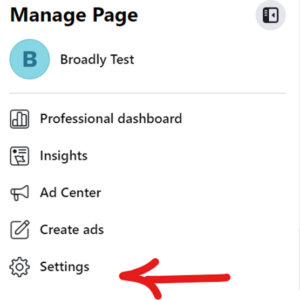
2. Under General > Username, type your desired handle.
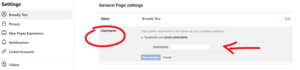
3. Click Save Changes.
Now your business page will be easier to find and share.
Write a Compelling About Section
This is your chance to connect with customers on a deeper level. Include:
- A short origin story
- Your mission and values
- What sets you apart from competitors
- A call-to-action (CTA), like “Visit us today” or “Book your appointment online”
Start Engaging with Your Community
Your Facebook Business Page is only as powerful as your engagement strategy. Here are a few ways to stay active:
- Reply quickly to messages and comments
- Post helpful tips, updates, and behind-the-scenes content
- Run contests, giveaways, or local shout-outs
- Share glowing customer reviews or testimonials
Final Thoughts
A well-optimized Facebook Business Page gives your local business a competitive edge. It’s more than just a place for updates—it’s a tool for connecting, growing, and serving your audience where they already spend their time.
Take a few minutes to create your page, fine-tune the setup, and start engaging. The sooner you get started, the sooner your business can thrive in today’s connected world.